5+ Download Video Maker Apps | Free Video maker Apps
In today's post, we are going to share some of the best Video Banane Wala Apps (video making apps) with you people. If you have to edit video or make video from photos, then today you can edit video very easily by using any one of the video making apps you are going to share with people.
In today's date, people put a lot of Youtube, WhatsApp Status, Instagram Reel, Facebook Story and for this it is most important to edit the video because without editing you cannot put the video in Status or Story. So if you also want to create WhatsApp Status, Instagram Reel, Facebook Story, then you can make it using any one of the following apps. So without talking any more, let's know about some of the best video making apps.
So friends, all the apps below are for all Android mobiles, and all the apps that we have shared today, we have installed some in our mobile and checked the video editing. So let us now try to know about all the apps one by one and their features.
1. InShot Video Editor
There are many other popular video editor apps but I kept it in the top because this app is very easy to use and if you want to make video for Instagram, WhatsApp, Facebook or make video for YouTube, then this app is really the best. Is.
Because some such feature has been given in InShot which you will not get to see in any other app. This is the best app especially for making video status.
This app has a feature called Canvas, using which you can edit your videos for different platforms.
Not only this, you can add text ad, music ad on your video with the help of this video editor. If you have a video and you want to add the music of that video to your video, then you will also get that feature without converting.
You can Crop, Split, Reverse, Rotate, Flip, Freeze the video. If you want to slow or fast your video, then you can do that too because you will get to see a feature called Speed in it.
If you ask to add a filter to your video, then you will get the filter as well as many effects will also be seen. If you want to make video from photos, then you will get to see many slideshow effects for it, not only this, you can also edit photos with this one app.
2. FilmoraGo Video Editor
FilmoraGo is a perfect video editing tool, the computer software of this app also comes separately which is very popular especially among Youtuber. If you also run a YouTube channel and you do not have a computer, then you can edit videos using this app, it is best.
I have used this app myself and I have liked many features of this app very much.
Like like other app, many video templates will be seen in this too, using which you can make video from your photo or video, which looks very cool to see.
Not only this, if you want to make a video slideshow from your photo, then you will get a different feature for that, using which you can make a video from your photo in a very good way.
If you want to edit a normal video, then you will get to see a lot of extra features for that. As you can Trin, Split, Reverse, video from this app, if you want to give any effect in the video, then you will also get to see many effects for that.
Video will not be made without music, so if you use this app, then in this app you will get more than 1000 free music which you can use for free in any of your videos.
If you have any music then you can also use it in the video, also if you want to take only music from any video, then in this app you will get a tool named Extract music from video, using which you can use any video. With this you can add music to your videos. In this app also you will get to see different frame ratios.
3. EasyCut Video Editor
When I was searching for best video maker apps, I saw EasyCut Video Editor and used it for few days in my mobile. After using it, I really liked this app very much and I thought why not share it with you people.
In this app, you will get all the features like other apps, some extra features will also be seen, like you can also make photo edit and photo collage from this same app.
If we talk about video editing, then in this you will get a feature called Template which is quite useful. If you want to make your photo a video, especially for Instagram, WhatsApp status, then this template will help you a lot.
Rest you will get video editing room in which you will get every other tool which is necessary in a video editor app.
As in this app, you will get the option of Effect in most, using which you can give very cool effect to your video. After that you will get the option of Audio, using which you can add music song to your video.
Not only this, you will get to see Filter, Overlay, Text, Sticker, Motion Etc tools which you can use in your videos.
If you want to split your video, then you will get the Split button for that. You will get a tool to crop the video, you can slow down the video speed, you have also been given the reverse option to reverse the video.
You will get different frame ratios for different platforms, like different for Youtube, different for Instagram.
4. YouCut Video Editor
Youcut is one of the best video making apps on Google Play Store, when I installed it on my phone, I did not like much, but when I started using it, my thinking turned out to be wrong.
Because this app is really the best in terms of video editing. Because in this app you will get to see all the features which are very important to have in a best video editing app. What's not this app has everything.
When you open this app, you will get to see a clean timeline and all the tools you will get in it are very good.
As first you will get the Trim button to trim the video, using which you can trim any video.
After that you will also get to see Music Option to add music to the video, you will get to see many Cool Cool Filters to make the video the best.
You will get to see many fonts to write in a stylish way in the video, PIP mode will be seen, you will get the speed option to make the video speed fast and slow. You can change the background of the video and add any background of your choice.
Video Crop, Flip, Rotate feature was also given in this app. If you want to give voice over in your video, then voice recording feature will also be available for voice over.
5. Vido Video Editor
This app is a little different from all the video making apps shared so far, you don't even have to push to use this app, everything will be done automatically. Everything from giving effects to videos.
If you want to make Lyrical video, then according to me this is the best app Vido App, in this you will get to see many different categories.
For example, you can add the lyrics of any song to your video by using all the video templates in the Lyrical category.
In the rest of the category, you will get to see Birthday, Good Morning, Good Night etc category.
This app is best for those people who mostly make WhatsApp Status, Instagram Reels, Facebook Story.
It is also very easy to use this app, you have to open the app, select the template of your choice, select the photo or video, that's it.
Watch More Status
- Love Status Video
- Gujarati Status Video
- Motivational Status Video
- Sad Status Video
- Romantic Status Video
- Funny Status Video
- Good Morning Status Video
- Good Night Status Video
- Mahadev Status Video
- Janmashtami Status Videos
- Hanuman Status Videos
- Raksha Bandhan Status Videos
- Attitude Status Videos
- Full Screen Status Videos
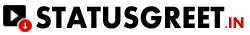
0 comment(s)