How to change your photo in a voter id card
Is the photo in your voter id card not correct? Here again your photo is very old. So in such a situation how will you change the photo in your voter id card. Hello friends, all of you are welcome in this post. In today's post, we will learn to change our photo in our voter card.
ये भी देखे : Teen patti Master इनस्टॉल करें और प्रतिदिन Rs.1500 तक कमाएं
To change the photo in your voter id card, first you have to open your play store. And have to search. Voter Helpline As soon as you search this, this app will come in front of you, this app belongs to the Election Commission of India. With the help of this app, we will change the photo in our voter id card.
How to Change Name in Voter id
When you open the app, a Disclaimer will appear in front of you. You get the option of i agree under the Disclaimer. You have to click on the i agree box. And click on next.
After that you will come to this page. If you have not maintained an account on it, then you can create your account from your mobile number here. If your account is already created. So you have to log in by clicking on Login. If you want, you can skip it by clicking on skip login.
When you open this app, you get the first option form in this app. You have to click on this first option.
Now you will come to this page, you get the option of Correction of entries (Form 8) in this page. You have to click on Correction of entries (Form 8).
After this the option to type the name comes. You have to type your name in it. And have to click on ok.
After this you have to click on Lat's Start.
Now you are being asked do you have voter id card number. If yes, then click on yas, otherwise click on no.
If you have voter id card number then click on yas. And click on next.
Now you have to fill your voter id card number. And click on fitch details. And click on proceed option.
How to Change Photo in Voter ID
By doing this, all the information about your voter id card comes in front of you. You have to click on the next option here.
Now you will come to this page, on this page you have to select. What do you have to change. Like we have to select My Photograph. If you want to make any further improvements. So select that too. And after that click on next.
Now you have to enter your mobile number. You can enter any mobile number. which you have. Then you have to upload the photo. To upload a photo, you have to click on Upload Picture.
Now you have to give all kinds of permissions to this app.
You get many options to upload photos here. If you already have a photo in your mobile, then for that you have to click on the photo option.
After uploading the photo, you have to click on the next option.
Now you have to type your name. And type the name of your district or state. And click on done.
As soon as you click on done, you have filled in front of you. All that information is being shown. if you think. If you have the information given by you, then click on Krosh. If the information given by you is correct then click on confirm.
After doing this your application will be submitted. And you are given a reference id. You have to note down that reference id. If you want to check the status of your voter card. So for that you have to come to this app on the home page.
After coming to the home page, you will see the following three lines. You have to click on that three line.
After this click on Status Of Application.
After this you have to fill your reference id in this box. And click on track status.
After doing this, the status of your voter id card will come in front of you.
Friends, in this way you can change your photo in your old voter id card. Friends, if you liked this post of ours, then share this post with your friends, thank you all for reading this post, have a nice day.
Watch More Status
- Love Status Video
- Gujarati Status Video
- Motivational Status Video
- Sad Status Video
- Romantic Status Video
- Funny Status Video
- Good Morning Status Video
- Good Night Status Video
- Mahadev Status Video
- Janmashtami Status Videos
- Hanuman Status Videos
- Raksha Bandhan Status Videos
- Attitude Status Videos
- Full Screen Status Videos
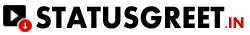
0 comment(s)