How to Correct Name, Date of Birth and Address in Your Aadhar Card ?
In this post, we will learn how to correct aadhar card name, date of birth, and address or how to update aadhar card. If the name or date of birth on your Aadhar card is wrong or the address of your Aadhar card is wrong, then by following this post today, you can change or change the name, and date of birth of your Aadhar card in a very easy way.
You do not need to go to any Aadhar center to correct the Aadhar card name or address or date of birth, if your mobile number is linked to the Aadhar card then you can check the Aadhar card name, date of birth, and address from your mobile itself. You can change it and fix it.
ગુજરાતીમાં જાણો તમે આધાર કાર્ડ માં ફોટો કેવી રીતે બદલી શકો
How to Correct Aadhar Card Name, Date of Birth, and Address?
If anything goes wrong with the Aadhar card, you can fix it on your mobile, just for this, you have to pay 50 rupees online. So let's try to learn how to fix the Aadhar card name or date of birth.
Step 1. First of all, you have to go to this portal myaadhaar.uidai.gov.in, after that, a login page will be found, and click on Login.
Step 2. Now you have to type your Aadhaar number in the Enter Aadhaar box, after that, a Captcha code will appear below, you have to type it, then click on Send OTP, an OTP will be sent to your mobile, enter it in the OTP box, after that Click on Login.
Step 3. Now at the bottom of the page that will open in front of you, you will find a button named Proceed To Update Aadhaar, click on it.
Step 4. Now on the page that will open in front of you, you will get 5 different options, out of which you can update 4 options like if your name is wrong then you have to click on the name to correct it, if your date of If Birth or Gender or Address is wrong then click on it. Meaning the thing which you have not changed, that is, you have to click on it. If I want to change the name, then I have to click on Name and then click on Proceed to Update Aadhaar.
Step 5. Now to change the name, you have to type your correct name on the option of New Name on Details to be Updated. After that you have to upload a document to prove a name, select the document on which your name is correct and upload it, as if you have selected Voter ID, select it according to you.
Step 6. After uploading the document, click on the Next button below.
Step 7. Now on the page that will open in front of you, you will get to see the preview, the name you have entered, and the document you have uploaded. Now you will get two options below, you have to select both, after that click on Next.
Step 8. Now on the page that will open, you will get the option of payment, which means you have to pay 50 Rs online to change your name, date of birth, anything. To make a payment, you have to click on Confirm and then click on Make Payment.
When your online payment is done then you have to do VAT for a few days and then you have to check your Aadhaar status, hopefully, your Aadhaar will be updated in a few days.
Watch More Status
- Love Status Video
- Gujarati Status Video
- Motivational Status Video
- Sad Status Video
- Romantic Status Video
- Funny Status Video
- Good Morning Status Video
- Good Night Status Video
- Mahadev Status Video
- Janmashtami Status Videos
- Hanuman Status Videos
- Raksha Bandhan Status Videos
- Attitude Status Videos
- Full Screen Status Videos
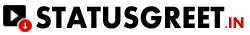
0 comment(s)