How to Create a Facebook Group
You must have seen many of your facebook groups on Facebook and must have joined some or the other facebook group or someone or the other must have added you to their group. So this question must come in your mind that what is facebook group and how to make it.
First of all we know why people make facebook group. Usually we create groups so that we can talk to our friends at the same place together. But everyone has their own reason for creating a Facebook group.
Many people create their own facebook group in the name of their company to increase their bussines. So that more and more people get to know about his company and he can sell his products and services to those people. Because today Facebook is the most used social media, so every company promotes its product on Facebook.
There are some people who create facebook groups so that they can share their knowledge and help others. Along with this, you also get to see many such groups on Facebook which have been created for entertainment.
How to Create facebook Group
Step 1: First of all you login to your facebook and for this you can use chorme browser.
Step 2: As soon as you login to Facebook, you have to click on the three lines next to the search icon in the corner.
Step 3: Now you see many options. When you come down a little, you have to click on create new group.
Step 4: Now a new page opens in front of you, now type the name of the Facebook group you want to create. For example we have kept ABCD. And then after clicking on the name of the people you want to add to the group, click on the Next button.
Step 5: After that asks you if you want to create some kind of facebook group. In this, you are given the option to create three types of Facebook groups.
1. Public
If you want to create such a Facebook group. If everyone can see on Facebook and join that group, then you can create a public group. Anyone can join such a group, which any member of the group can approve his group join request. In which every member of the group can put a post.
2. Closed Group
In this type of facebook group, any person can see the group by any name only. But they do not see what kind and which posts have been done in that group. Everyone joining this group can post and see the group post.
3. Secret
This group can only be seen by those people who were added while creating facebook group. As the name suggests, only the person who joins the secret group can see the post within that group.
Step 6: Now tick the type of group you want to create and click on the create button.
Step 7: Your facebook groups are created as soon as you click on the Create button. As you can see in the photo.
Step 8: Now if you want to do setting of your group like to set group photo, add friends, and to do all kinds of group setting click on more and then after that click on view group information where you have facebook group You will get all the information.
So friends, in this way you can create a facebook group. And you can add your friends to it. The more members there are in the group, the bigger the group will become. But when we are not able to manage our facebook group well, then we want to delete it. That's why we are also going to tell you how you can delete facebook group. So let's move on.
How to delete facebook Group
By the way, there is no option to delete facebook groups. But it can be deleted. If someone has added you to facebook groups and you are troubled by the post of that group. So you have to go to that group and click on more option.
After clicking on More option, you have to click on view group information. On Jha, you see the option of leave group at the bottom, after clicking on it, you can easily delete that group.
But if you have created your own Facebook groups and you want to delete it completely. So you do not have to leave the group. Rather you have to first remove all the members of your group from the group and only then leave yourself from the group. Then you will be able to delete your facebook group. If you leave yourself from the group, then someone else becomes the group admin in your place.
So friends, now you must have understood that in some way a facebook group is created and in some way it is deleted, if you get help from this post of ours, then do share it.
Watch More Status
- Love Status Video
- Gujarati Status Video
- Motivational Status Video
- Sad Status Video
- Romantic Status Video
- Funny Status Video
- Good Morning Status Video
- Good Night Status Video
- Mahadev Status Video
- Janmashtami Status Videos
- Hanuman Status Videos
- Raksha Bandhan Status Videos
- Attitude Status Videos
- Full Screen Status Videos
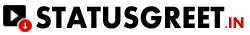
0 comment(s)