How to download whatsApp status
You must have seen many people posting stories on WhatsApp, Facebook and Instagram these days. In WhatsApp it is called status. You can also put a special event or video in WhatsApp status. Photos or videos posted as status are automatically deleted after one day. Suppose you see the status of other people on WhatsApp and if someone likes the video you put, here is how to download it. There are two ways to download whatsapp status.
- Get status from WhastApp Hidden folder
- Whenever you check someone's WhatsApp status, it will be automatically downloaded in your phone. It is saved in a hidden folder called .statuses. But since the folder is hidden, you will not find this folder even when you go to the file manager.
- For this you have to anhydrate the .statuses folder. You can save any story or video later.
- Go to File Manager to unhide the folder. Open the WhatsApp folder here. Here, click on Settings in the top right corner and click on 'Show Unhide Files'. Now on opening the media folder, the .Statuses folder will appear.
In this folder you will get the status of any video and photo you have seen.
2. By Using Application
- Apart from the first option, there are many apps available on Playstore, from which you can download WhatsApp story videos / photos.
- In which you have an app called Story Saver for WhatsApp which is very popular. This app will be connected to a WhatsApp account as soon as it is downloaded.
If you click on the recent story after installing, many stories will open. Here you can download the story you want to download.
Click here to install status download app
Watch More Status
- Love Status Video
- Gujarati Status Video
- Motivational Status Video
- Sad Status Video
- Romantic Status Video
- Funny Status Video
- Good Morning Status Video
- Good Night Status Video
- Mahadev Status Video
- Janmashtami Status Videos
- Hanuman Status Videos
- Raksha Bandhan Status Videos
- Attitude Status Videos
- Full Screen Status Videos
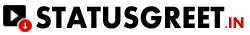
0 comment(s)