How To Hide Whatsapp Chat ?
In this post, we will know how to do WhatsApp chat hide whenever we have personal chat with someone. So there is always a fear that if someone gets a phone, he can read our personal WhatsApp chat. But if you use our tricked trick, then no one will be able to read your Whatsapp Chat. Because with the help of this trick, you can hide all the chats of a group or person at once. After this, you will not need to delete any personal chat. Very few people know this trick, so you can use it.
ये भी देखे : Teen patti Master इनस्टॉल करें और प्रतिदिन Rs.1500 तक कमाएं
As we all know WhatsApp is one of the most commonly used Messenger apps in the world. It has been almost 11 years since crores of people use WhatsApp was launched. But its ownership company Facebook keeps on releasing new updates from time to time. And inside every update, you get to see some new features. One such feature is to do chat hide. If you also want to know how to hide WhatsApp chat, then read this post carefully, you will get to know a lot.
How to do Whatsapp Chat Hide
Here we are going to tell about the feature of WhatsApp, the name of the name is Archive Chat. The job of this feature is to remove your chat from the screen. With the help of this feature, hiding the chat is as easy as it is easy to unhide the chat, so the information on how to do it is given below.
- First open the home page of WhatsApp on your phone.
- Now press the group or friend whose chat HIDES, Long Press in the name of the name of which you have to press the screen for a while.
- This will reveal some options above the screen, in which Archive Chat Icon will also be present.
- To hide the chat, you click on the icon of Archive.
- After this, the chat will disappear from your WhatsApp home screen.
If you want to bring back the chat, then you have to open Whatsapp in your mobile. On its homepage, you will see the chat of your friend group, you have to scroll down this home page. Meaning you have to go to the bottom of the page. Here you will see an option of Archived.
As soon as you click on this Archived option, you will get a chat you have To unwind, you have to press on top of the name. This will bring an unarchive icon on which your chat will be unhidden as soon as you click.
So now you must have known how to do chat hide on Whatsapp, if you also have to hide your personal chat on your WhatsApp, then the trick mentioned above will be very useful. By using this trick, you can hide the chat of any group or friend. After that, no one will be able to see that chat other than you. This feature of WhatsApp is quite old, but even today very few people know about this feature. So we hope that the information in this post will prove helpful for you.
Watch More Status
- Love Status Video
- Gujarati Status Video
- Motivational Status Video
- Sad Status Video
- Romantic Status Video
- Funny Status Video
- Good Morning Status Video
- Good Night Status Video
- Mahadev Status Video
- Janmashtami Status Videos
- Hanuman Status Videos
- Raksha Bandhan Status Videos
- Attitude Status Videos
- Full Screen Status Videos
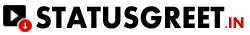
0 comment(s)