How to remove the background of any photo
Hello friends, in this post we discuss aboy How to remove the background of any photo. With this post today, you can remove the background of any photos present in your Moblie. You can do it very easily. You will neither have to download any apps nor do anything else to remove the background of the photo. You can remove the background of any photo from this post in a very simple way.
Today everyone is shooting photos with a DSLR camera. With a DSLR camera, you can blur or remove the background while taking a photo. Today, the demand for DSLR cameras has increased very fast, due to which mobile companies have four cameras. Launched the phone. With which you can shoot very good quality DSLR photos. Today, due to Dslr photo, everyone wants to remove the background of their photo, if you also want to remove the background of your photo, then this post Read it completely.
You all know that recently whatsapp has added the feature of sticker. Where you need to remove the background of the photo to make any photo a sticker. You can easily make stickers.
In today's post, we are going to give you information about such a website, with the help of which you can easily remove any photo ka background online. So let's learn how to remove background of any image.
How to remove the background of any photo
- To remove the background of the photo, you must first go to the remove.bg website.
- Keep in mind whichever photo you want to remove the background of, you should search your mobile in which folder it is saved. So that you do not face any problem in finding the photo.
- Now you have to click on Select A Photo given on that website. If you want to remove the background of the photo located on the internet, then you can give its URL on that page.
- As soon as you select and upload any photo of your mobile, that website will remove the background of your photo immediately. On this page you will see your original photo and image without background.
- To download the photo without background, click on the download button below it. After clicking, the photo without background will be downloaded on your mobile.
- Now you can use this image as a Whatsapp Sticker.
Friends, in this way you can easily remove the background of any photo in a few seconds with the help of Remove.bg website. For which you do not need to download any app.
So friends, I hope you would have liked the information given in this post today, how to remove the background of any photo. In fact, if you liked the information given in this post, then Do tell by commenting. Also, if you have any question related to this post Photo Ka Background Kaise Hatyae, then you can ask by commenting below. We will soon answer your questions, thank you
Watch More Status
- Love Status Video
- Gujarati Status Video
- Motivational Status Video
- Sad Status Video
- Romantic Status Video
- Funny Status Video
- Good Morning Status Video
- Good Night Status Video
- Mahadev Status Video
- Janmashtami Status Videos
- Hanuman Status Videos
- Raksha Bandhan Status Videos
- Attitude Status Videos
- Full Screen Status Videos
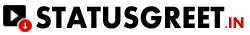
0 comment(s)