How to use DigiLocker App
Today's post is important for all citizens of India. Because in this post we are going to tell about the digital locker.
When we have to go out somewhere and have to carry documents like Aadhar cards, PAN card,s or driving licenses with us, then keep them in our wallets. But if it is lost from us or if someone takes it out in a crowded place, then we can have a lot of problems.
If it happens that you do not even have to carry documents with you and all the documents and certificates are with you 24 hours a day, then how good is it? Now you must be thinking that how is this possible?
But now it is 100% possible with Digilocker. Let us provide you with complete information about what is Digi locker.
डिजिलॉकर के बारे में हिंदी में पढ़ें
What is Digital Locker or DigiLocker?
- Digital Locker or DigiLocker is an important part of Digital India of the Government of India. It can also be called an electronic wallet.
- Here you can store all your important documents & certificates in digital form.
- Here we can keep our birth certificate, school certificates, aadhar card, pan card, driving license, and all other important documents.
- After this, whenever there is a need for these documents, then we can immediately provide that document from our digilocker.
- All our documents in DigiLocker will be kept safe in digital form. Store documents in the digital locker will be able to be used in the event of documents being stolen, lost or mutilated.
This free facility is provided by the Government of India and is very important and useful for all of us. I hope you have understood what is digilocker.
Now let's move on to the next step. That is, how to use Digilocker? What will have to be done to store your documents in it, let us give information about all these questions.
Our valuable documents will be stored in Digilocker, so their security will have to be given utmost attention. Therefore, any citizen of India can use it by registering with his mobile number and linking Aadhaar number to it.
There are two options to create an account in Digilocker.
First on digilocker.gov.in
Second – From DigiLocker App.
That is, we can use this digital wallet through both these mediums.
If you have a computer then you can use its site and if you have a mobile then its application will be easy to use. In this post, I will give you information about creating ID and storing documents on the Digilocker app.
The process is the same in both. So let's go ahead and know-how and from where to download the Digilocker application on your Android mobile.
How to download the Digilocker app?
You can download this application by visiting its website or directly installing it on your phone from Google Play Store. But keep in mind that do not download the application with the same name.
Keeping security in mind, its official application has to be used only. You should not have any kind of confusion in this, so I have given its download link below. From here you can easily download its official application.
I hope you will not face any problems in downloading it. If you face any problems then you can ask in the comment box. So let's now know how to make a digilocker account.
How to register in Digilocker?
- Step-1 To store your documents in this digital wallet, you need to create an account. This is also a very simple process. Let's first open the digilocker app. Then tap on SIGN UP at the bottom.
- Step-2 Now you have to give your mobile number. Enter the number you have now in this, because you have to verify with OTP. Tap on Continue below the number.
- Step-3 Verification code ie OTP will have come on the mobile number. Fill it in the prescribed box. Then tap on the verify option below. like screenshot.
Congratulation! You have successfully created an account in Digi locker. Now one has to link with an Aadhar number to use all its features. Let us tell you how to link aadhaar number with digilocker.
How to Link Aadhar Number in Digilocker?
- Step-1 After creating an account in this, Digilocker's dashboard i.e. homepage will open. Now to link Aadhaar number with it, in the dashboard, select the option of ISSUED DOCUMENTS.
- Step-2 In the next step, the option of Link Your Aadhaar will be found at the bottom. Next tap on the option of CLICK HERE. Can see in below screenshot.
- Step-3 Now take out your Aadhar card and keep it nearby. Here fill the Aadhar Number carefully in the prescribed box. Then proceed by tapping on Continue at the bottom.
- Step-4 Then a verification code i.e. OTP will have come on the mobile number linked to your Aadhaar number. Open the message box. Then fill the OTP in the prescribed box and tap on Continue.
- Step-5 Now select your gallery or any folder in which you have created the image or pdf file of your documents. That file will be uploaded to your digilocker folder. like screenshot.
Similarly, upload all your documents & certificates in the folder. Now you can download all your documents whenever you want. can be made available to anyone. All you need to know is the username & password of your digilocker account.
Watch More Status
- Love Status Video
- Gujarati Status Video
- Motivational Status Video
- Sad Status Video
- Romantic Status Video
- Funny Status Video
- Good Morning Status Video
- Good Night Status Video
- Mahadev Status Video
- Janmashtami Status Videos
- Hanuman Status Videos
- Raksha Bandhan Status Videos
- Attitude Status Videos
- Full Screen Status Videos
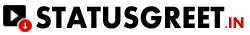
0 comment(s)