How to use google translate app
As you all know, Google is the largest search engine in the world. Where people can easily get information by searching any type of topic. In today's time, with the help of Google, it is proving very helpful to translate from one language to another. You can easily translate your language on Google translate. So today we will learn about how to use Google Translate app? Where to download the companion Google translate app?
With the help of Google Translate, you can translate any language into any other language. If you have gone out anywhere and no one can understand your local language there, then you can easily talk to anyone using Google Translate.
How to use google translate app
- You can use Google Translate in 2 ways.
- First through the browser on a computer or laptop, and the second through the Google translate app on your smartphone.
- If you want to use Google Translate on your computer.
- You can open Chrome browser and search by typing Google translate.
- You will get the option of Google Translate, not the first, you can click there.
- Now you have to set the language from which language you want to translate.
- For example, if you want to translate from Hindi to English.
- So you will be able to type your Hindi language, whatever you want to translate.
- After that, on the right side, you will get the translation of the same language in English.
- Then you can easily share the translate language to anyone and you can talk to them.
- So in this way you can run Google translate on computer and laptop.
If you want to use Google Translate app on your mobile phone. So for this, first of all you can install Google Translate app from Google play store. After that you will open the app, then you can select the language you want to translate. Then easily you can learn any language by translating it.
How to Download Google Translate App?
To translate any language on the Google Translate app, you can easily select that language, on this app you will see many languages, which you can easily select and translate any language.
- You can search on play store to install google translate app.
- You will get the app in front of you, you can easily install the app by clicking on the free download button.
- Here you can translate any language as well as do your studies.
- If suppose you are a student of Hindi medium and you know less English.
- With the help of Google Translate app, you can easily learn English by translating any language.
If you want to get more information related to Google Google. So you can visit our YouTube channel, there you will get many tips and tricks in which you can stay up to date in daily life.
How to Download Google Translate App
Watch More Status
- Love Status Video
- Gujarati Status Video
- Motivational Status Video
- Sad Status Video
- Romantic Status Video
- Funny Status Video
- Good Morning Status Video
- Good Night Status Video
- Mahadev Status Video
- Janmashtami Status Videos
- Hanuman Status Videos
- Raksha Bandhan Status Videos
- Attitude Status Videos
- Full Screen Status Videos
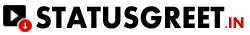
0 comment(s)